 We talk often in here about how to configure or customize the views and interface of TimeControl. One area that is rarely discussed is how to add User Defined fields to the Timesheet header.
We talk often in here about how to configure or customize the views and interface of TimeControl. One area that is rarely discussed is how to add User Defined fields to the Timesheet header.
Timesheet Header fields are distinct from timesheet line User Defined fields.
When a timesheet is created, TimeControl creates a Header which includes the Employee ID, the start and end dates of the timesheet, the user name of who created the timesheet and the timesheet status. It also then creates timesheet lines which contain the user id of who created or last edited that line along with the project, charge code and rate code and then timesheet details with the information per day of what hours were spent.
Clients who customize their configuration of TimeControl often includes adding additional fields to each timesheet line but what about for the entire timesheet? That’s done at the Header level.
TimeControl comes with 10 Timesheet Header user-defined fields already created. They can be seen in the System Preferences module under the timesheet tab. We always default those 10 fields to invisible in User Profiles field security so you’ve probably never even noticed them. These fields can be renamed in the Manage Languages module then activated in the User Profiles for any users who need to see them. Also in User Profiles is a flag to Show Timesheet Header fields. Once the fields are defined and that flag is turned on for that particular User Profile, a new button will appear in the timesheet called “Fields”.
Presto – new user defined fields at the Timesheet header level.
The field values can be typed in or can be linked to a drop down list in the Manage External Links module.
Flexibility has been one of the key elements that has made TimeControl so successful across so many different industries. User
Defined fields is only one part of that success.
For more information on TimeControl flexibility, see TimeControl.com/features/flexibility.




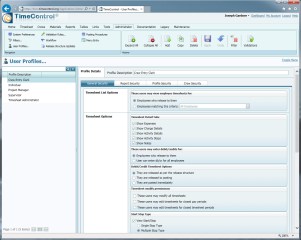 Like most modern technology companies, HMS spends a great deal of time working on search engine optimization and key word analysis. Last week one aspect of a report from our marketing team said that a keyword phrase that ended up causing a visitor to our website was “I’m in my timesheet and I don’t know what button to push.” Now that’s a pretty specific problem from someone who wasn’t a TimeControl user but it highlights one of TimeControl’s great strength.
Like most modern technology companies, HMS spends a great deal of time working on search engine optimization and key word analysis. Last week one aspect of a report from our marketing team said that a keyword phrase that ended up causing a visitor to our website was “I’m in my timesheet and I don’t know what button to push.” Now that’s a pretty specific problem from someone who wasn’t a TimeControl user but it highlights one of TimeControl’s great strength.
You must be logged in to post a comment.